When packing for long-distance moving, you need to put all of your most important belongings into packages and transport them safely. Since electronic devices are necessary for most people, knowing how to pack electronics for moving is going to be a must. Today we’re going to share some important tips and tricks on how to prepare and put your devices into boxes for transportation.


Why It’s Important to Know How to Pack Electronics for Moving
One of the most common relocating mistakes is not knowing how to properly prepare your stuff. Especially when you’re packing fragile items, you want to make sure they are properly placed in containers, so nothing gets damaged or broken. This is also why you need to be careful with packing electronics. Electronic devices can get damaged easily if not packed properly, and since they are expensive, it’s not the scenario you would want to happen to you.
Considering all the important documents and information you have on your devices and the fact you probably need them for work or school, you should take the time to learn how to pack them properly. When you’re hiring long-distance movers to transport your things, you want to make sure that all of your electronics are safely packed and protected.
What should you not pack when moving? Be aware that you don’t need to carry all of your devices. If you have any stuff that is not working well, is old or broken, don’t waste time and supplies and materials on them. Consider donating old appliances you don’t need anymore.
How to Prepare Electronics for a Move
Preparation is always an important step when it comes to relocation. Before we get to put things into packages, there are a few steps you need to take to ensure the safe transportation of your devices. Organizing your move well and a few relocating hacks go a long way, and you’ll be thanking yourself once you arrive at your new place that you’ve done the whole job properly. Start by preparing a relocation to-do list and see which devices you need to box up and prepare for the move.
Follow the Product Manuals
Gather together user manuals from all of the items you’re going to pack, and if you can’t find them, you can download them from the company’s website. There you’ll find information about how to protect each product. You can also see how to disassemble the devices if needed.
In the manuals, you’ll see how to remove unnecessary things from the devices like batteries. Batteries can overheat and leak and create a mess, so you should get rid of them before moving. You should also eject CDs and DVDs and tape the drives shut.
Read the manual to see how to properly remove toner cartridges or any other cartridges, depending on the type of printer you have. You should place the cartridges in a dust-proof bag to secure them.
Preparing Your Computer for Moving
Most people store lots of important documents and information on their PCs and laptops. You most likely don’t want to put yourself in the situation of possibly losing files or any of those valuable things while relocating to a different state. Here are a few steps you should take to prevent that from happening:
- Back up all the important documents, files, and data you have on your computer. You can back them up onto an external hard drive or the cloud, which is maybe an even better solution.
- Remove the dust from your computer and its other parts. Removing dust is going to prevent it from moving around and getting into various parts of your computer while it’s in transit.
- Remove any cards from the motherboard. If you don’t know how to do it, look it up in the manual.
- Ensure everything is unplugged and disconnected.
Before you disassemble everything, take a picture of the cables, so you know how they are supposed to be connected. In case you forget how everything was assembled, photos will be quite helpful.
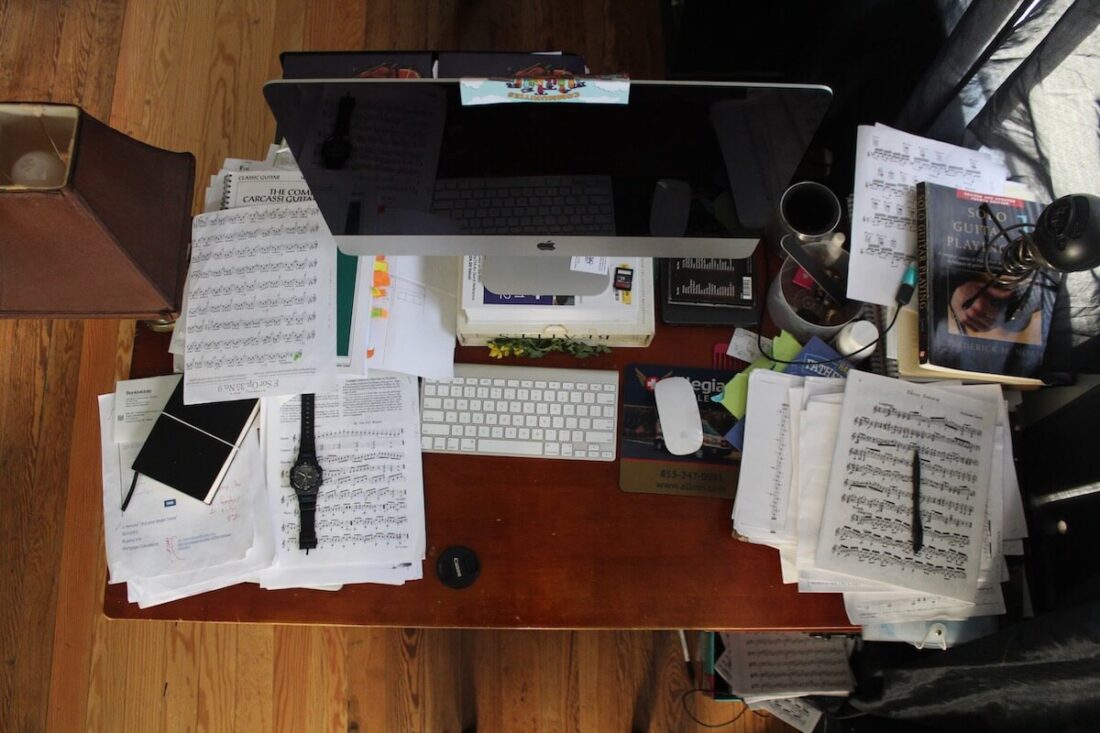

Gather Some Packing Materials
You’re going to need suitable materials and supplies to prepare and safely transport all of your devices. It’s best to put devices into their original packaging since it was created to keep them safe. But, since most people throw away those packaging materials, you’re probably going to have to find new ones. You can try to buy original packages online.
Remember that the packages and containers need to be the right size and big enough to accommodate all the separate pieces of your electronic equipment. That’s why original packages are the best. Your cross-country moving company should be able to provide you with special boxes for electronics. They can assure improved protection for your things, and they also come in different shapes and sizes.
You will need bubble wrap or packing paper, whatever works the best with your preferences and budget. It’s important to know that bubble wrap can be the best choice when putting your electronic devices into packages for transport as it provides a cushioning effect against any factors that may create damage to the devices. So if you were by any chance wondering, ”can you put electronics in bubble wrap?” the answer is positive.
Soft paper is great for keeping dust away from things and can prevent it from getting into gadgets. It can also serve as a good cushion during transport, plus it’s cheaper than bubble wrap, which makes it a great choice when your relocating budget is tight and you’re looking for some cheap packing supplies. Avoid using newspapers as paper since they can easily bleed ink and stain your belongings.
If you’re relocating, the checklist of expenses is already long, and you likely wish to save money. The good news is that you can always get these supplies for free. Consider asking shops in your area if they are willing to spare you some. You can also throw a packing party and ask your friends and family to bring you some supplies they may have lying around their house.
Tips for Packing Electronic Items
Once everything is prepared properly, you can move to the next step of the cross-country moving process, and that is putting everything into packages. If you’re hiring cross-country movers, know that a long-distance moving company can provide you with packing services and so make your move efficient.
On the other hand, you may be paying only for moving services, or you might want to have some of your device (laptop or tablet) with you during the trip, in case you need to work, or you are relocating with kids, and you want to keep them entertained. Whatever the reason is, you are going to need to prepare all of the devices properly, and here’s the best way to pack them.
Organize the Cords and Remotes
There is nothing more stressful than having to unpack and detangle a bunch of wires from your electronic devices. Unless you’re relocating at the last minute, give yourself enough time to organize everything and prepare and prevent these unnecessary and stressful situations.
Wrap up your cords and properly label them with a marker or colored sticker so you know which cord belongs to which device. Also, do not put all of the cables, gadgets, and remotes into one box. Instead, keep them close to their corresponding device.
Label All Packages Before They Leave Your Home
Once you safely prepare your things in boxes, don’t forget the most critical step – labeling each package that needs to be moved from your home. You should clearly label each box with the name of the things inside or get creative with making different labels. You can also write down any notes you may have for the movers providing you with long-distance moving services.
Notes on the packages usually mean writing down “Fragile” if you’ve packed fragile items or “This Side Up/Down.” You can also write which things you want to be placed first in the vehicle for transport and which last. This is especially important when putting devices into packages, so nothing gets damaged.
Auto Transport
Move your car across the country in an open or enclosed trailer – for an affordable fee. We offer car transport as a standalone service, but you can bundle it with your household move and get a hefty discount.
Learn moreMoving Insurance
All your stuff is secure with Long Distance USA Movers, but in case something does happen to it, there’s a moving insurance policy in place. We offer both basic Valuation Coverage and Full Value Protection.
Learn morePacking Service
Sit back and relax, we’ve got packing services covered. We use moving blankets, shrink wrap, bubble wrap and even custom wooden crating. Your stuff will be protected and carefully handled during the move.
Learn moreBe Conscious of the Temperature
Sensitive electronic devices can get damaged if the temperature in the room is not right for them. It’s best to move them when the weather is nice and dry, but you can not control that factor. Appliances are usually sensitive to heat and high temperatures, so be careful they don’t overheat in the transportation vehicle.
If you’re planning on getting storage services for some of the devices you don’t frequently use or you believe you won’t need them sometime, be sure the temperature and humidity in storage are proper. Usually, people that work in the storage services can give you answers to any doubts you may have about regulating conditions in the storage.
Don’t Forget to Pack Your Items With Extra Protection
If you are using cross-country moving services and planning on transporting things, you should consider getting as much protection as you can for the devices. Especially when putting monitors and flat-screen TV into boxes, you need to be extra careful as they are quite fragile and can get broken easily.
After putting the device into a box, close the top and gently shake it. You are not supposed to feel any movement. If you do, that means you should put more protective supplies, bubble wrap, or foam peanuts. Your device shouldn’t be able to tumble in a box but be safely fixed between the cushioning layers, so there’s no damage during transportation.
You should tape the box vertically and horizontally – it’s a good packing strategy so none of the packages open in the vehicle and things potentially fall out and break. If you want to be extra safe, use two boxes, one in another.
Now You Can Have Fun Unpacking
No matter what your reason to move is, preparing for relocation is not easy, and it takes a lot of time and effort. Especially when it comes to putting into packages important and valuable things that you don’t want to break in the process, it can get quite stressful. However, organizing your move and preparing everything correctly for the movers is going to make unpacking after the move a piece of cake.
The more time you put into it, the easier the unpacking part will be. Consider doing everything as written above, and you’ll have no worries about unpacking all of your belongings. Starting a life in a different state and a new home is going to go much smoother once you have all of your items back to you safe and sound.
So if you’re planning on relocating any time soon, search “long distance movers near me,” remember all the tips we gave you, and prepare yourself for a smooth and fun relocation.





